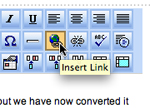 The Insert Hyperlink button The Insert Hyperlink buttonCreating links to external websites and to other pages within your own website is easy and straightforward, even with no HTML or programming experience. When you're adding or modifying the content on any page, you'll see that the fourth from the last button on the text editor's second toolbar is the "Insert Hyperlink" button. This will open up a wizard that makes creating links a snap.
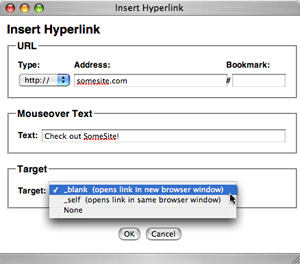 The Insert Hyperlink wizard makes creating links easy The Insert Hyperlink wizard makes creating links easyFirst, highlight the word(s) you would like to be linkable in your content (i.e. "Click Here"). Next, click the Insert Hyperlink button. Put the website address you'd like to link to into the Address field. You can add mouseover text if you'd like (this will create a text message on some browsers when the mouse cursor hovers over the link). Finally, select a target type. Choose "_blank" if you would like the link to open up in a new window, or "_self" if you would like it to open up in the same window. Click OK to save the link to your content.
|