Once upon a time, it was a really cool idea to place disposable cameras on your tables to collect later, after having been filled with shots of your day candidly taken from your guests’ perspectives.
Times have changed, and the advent of the digital camera has pretty much made this time-honored tradition a thing of the past. I can remember when collecting photos from camera cards first opened up new and interesting solutions to the guest photo-sharing challenge.
To make things more interesting today, most of us now carry one or more cameras around with us practically 24/7, built right into our phones. They’re more powerful than my first dedicated digital camera, a brick of a thing beloved at the time for the fascinating new instant-viewing convenience, but laughably out of date by today’s standards. As our always-ready phone cameras become ever more powerful and ever more ubiquitous, juiced by apps like Instagram and Vignette, just think about all the opportunities to capture stellar candids at any event. Go to a wedding today and take time to observe the guests during those big moments of the cake cutting, the first dance, or dad’s speech. How many people have their phones out, snapping shots? Think of all those great candids. All the different perspectives. At your own wedding, wouldn’t it be nice to have a way of just gathering all those images up in one place?
Enter WeddingSnap. It’s a brand new mobile app, free for your guests, that they can download to their iPhones or Androids to immediately send you their pics…right from the event, as they take them. And now with the new wedding website app for WeddingSnap available on WedShare.com, those photos can appear instantly on your personal wedding website.

Guests take photos from their phones with WeddingSnap. It sends the pics immediately to your online album as they are being taken, in real time.
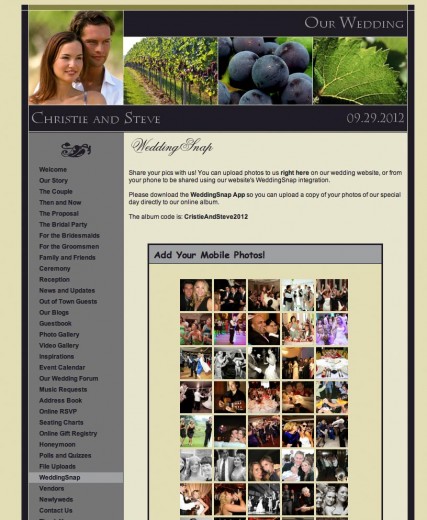
With the WeddingSnap wedding website app for WedShare, photos guests take appear on your wedding website instantly.
Go to the “Apps” section of your WedShare dashboard to add the WeddingSnap app. Just enter in your album code, specify the page(s) on which you’d like your album to appear, and you’re done! You can specify how many photos you want to display, too; the latest ones will be shown first, along with a link to your WeddingSnap album page for the rest.
For more on mobile photo sharing, check out WeddingSnap.com to learn all about this awesome new service.
Images courtesy of WeddingSnap.com


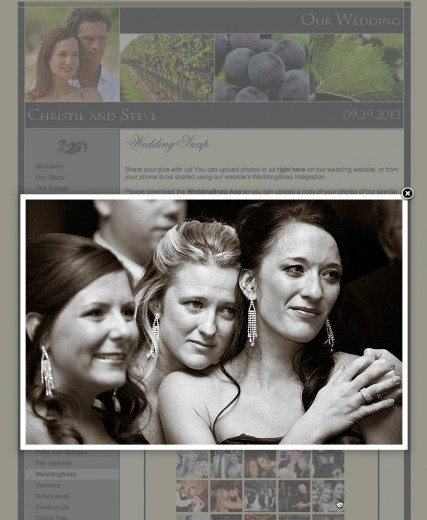





THANKS SO MUCH for this amazing integration!!! I was working on making my own integration (with a few questions answered by Support), and this has made it so much simpler!